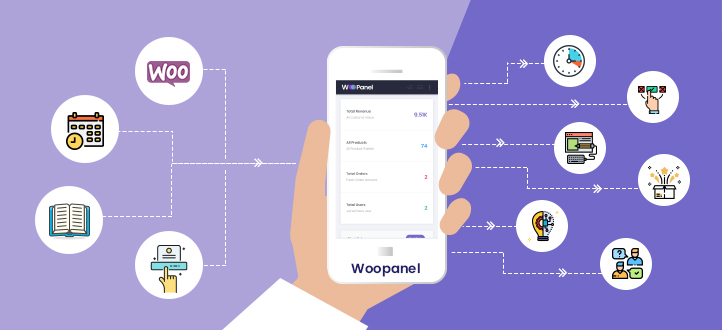Dear our beloved customers,
You are the store/ vendor manager and you want to get everything in the easiest way to know how your business works well or not right from front-end. WooPanel is the right plugin that you must to integrate into your site. Your articles, products, orders, coupons, customers will be arraigned clean and neat to bring you a general look with optimized UX/UI compare to our other competitors. WooPanel is the Front-End Central Management and can be responsive adaptive to be used easily on all devices like desktop, laptop, mobile and Ipad.
There is a common installation method that users often use for installing theme and plugin. You have the file download from wordpress.org, the firstly, log in to backend, next choose plugin menu, select Add new, enter the name WooPanel in the search box, then click on Install and Active.
We have many special features like:
-
- Dashboard:
+ An intuitive dashboard quickly shows shop information such as order, products, customers list, and so on that a vendor/store manager -have a general look in a few seconds
+ Easy to manage and manipulate the separate interface
+ Get a quick statistic of figures on total income, orders, products, users and so on
+ A detailed report on revenue, order by day, month, year …
+ Display customer list, product, order according to criteria: newest, most bought, best selling and more - Articles:
+ Intuitive display and easy use with the new interface.
+ Instead of displaying all articles of other sellers, WooPanel only shows your created articles.
+ Easily view articles with available status.
+ Full essential features of articles like edit, delete, add a new product: Display products of seller/vendor, remove unnecessary information and add quick actions. - Order: Easy to manage seller/vendor orders with quick actions. Simple filtering with date and status fields.
- Coupon: Create and manage coupon easily and quickly. You can see all coupons are arranged in the smartest way.
- FAQs: Allows the user to easily add FAQ to his/her website. Display them using shortcode ([wp_faq]).
- Customer: For each registered customer, the admin seller will save it as an account to manage.
- Setting: Easy to set the information of store such as name, logo, footer, and so on.
- Dashboard:
Watch the video below for a quick overview of how it works:
The above is a tutorial on how to install the WooPanel plugin – way 1. Hopefully, the article has brought the most overview for you. If you have any question, feel free to feedback here. I and colleagues are willing to support you. Here the demo link is. You can see the details and compare with the package you have just installed.
Best regards.
Have a nice day!
Vincent
Sales Consultant Manager
Skype: live:vincent_4281
Phone/ whatsapp: +84 868 901 261
Email: vincent@cmsmart.net
[toggle title=”SEE ALSO” state=”open”]
CMSmart Is Pleased To Announce: Release Magento 2 Multivendor Free
The career changers who took a liking to the print sector (Part 1)
How To Use Admin Theme In MultiStore Package?
[/toggle]