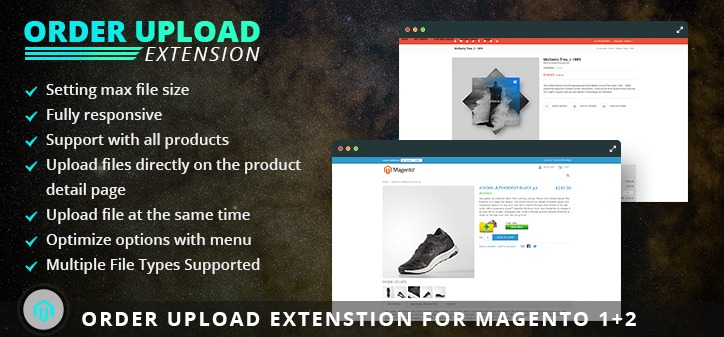In the previous article, I shared with all about the topic Who uses Magento Printmart. And to continue help customer more deep understanding of this product, today I will detail talk for the content of a feature. It’s called “order upload”. This is an extremely important feature of an e-commerce website. Special is Magento printmart product.
If your customer wants to attach the image with many types to print into each product. Only setup Printmart order upload, Just with a click, everything will be resolved. So great! Let’s find out more deep in the below article with “Printmart order upload feature” of CMSmart.
- Upload files directly on the product details page
This is the first small feature I want to introduce with you in Printmart order upload feature. With this feature, Shoppers can bind images or upload files directly into each product on the product details page.
- Support multiple files types
Next, Shoppers can upload almost any file types like JPEG, PNG, txt, jpg, doc, Docx, Xls, Xlsx….
- Upload multiple files at the same time
Moreover, Great of functions, System allows you to determine the exact size and color of each regional design.
- Delete/cancel files during upload
Special Shoppers can Delete/Cancel any files uploaded with just one click by an easy way. Images files will be automatically thumbnails created after upload finished
- Works for all types of product
The next small feature is Magento Color Swatch Extension works well with all products as simple, configurable, downloadable, and virtual products.
- Display uploaded files on the checkout page
PrintMart Order Upload Feature support the feature is After uploading files/ images, shoppers can add this product to their cart.
- Display uploaded files in the confirmed order email
Display files in the WordPress order confirmation email sent to clients/ admin
- Sed as a custom Magento product field
Use as a custom Magento product filed, so you can allow which products are uploaded or not by an easy way.
- Files are managed inside Order Management admin panel
Furthermore, You will know which uploaded files/images belong to which products inside the same orders/ same buyers.
Detail: The below video introduces about How To Use Magento 2 Order Upload Extension
With the above smart feature of Printmart. I’m sure you will like it after the first time to use. Final, please write your feedback in here to we see your feel. Thank you for watching my post. Hoping you will have many interesting things.
Vincent
Sales Consultant Manager
Skype: live:vincent_4281
Phone/ WhatsApp: +84 868 901 261
Email: vincent@cmsmart.net
[toggle title=”SEE ALSO” state=”open”]
5 ways to improve UX of search website in 2019
How To Setting Get Quote Feature For The Product?
BUILDING A HOME PAGE INTRODUCTION BEFORE STARTING THE WEBSITE (Part 1)
[/toggle]